For healthcare practitioners, please see our HIPAA compliant fax plans
How to Send an Email to Fax
When you use our service, you will enjoy your own dedicated number, and the best customer support in the industry! Our service works with Outlook, Gmail / Google Mail, Mac Mail, Earthlink, Thunderbird, Live, Yahoo Mail, or any other email client. Below are step-by-step instructions. In addition, we prepared a helpful tutorial that will show you how to use a cover page. Mobile device compatibility includes a tablet, smartphone, iPhone, iPad, MacBook Air, laptop computer, etc. The best part? Unlimited online storage, no toner, no paper jams, no running out of paper, and no maintenance upkeep! Have an existing number? Check it with our number portability tool. Our service is “always on”, allowing you to transit to multiple numbers without waiting for one transmission to complete before sending the next one. If you are ready to experience extraordinary customer service, please browse our reviews to see what our clients are saying.
Step 1
- Open your email program and create a new email message just like you normally do.
- In the “To” field, enter the destination number followed by “@srfax.com“.
The destination number must include the Country Code + Area Code + Number.
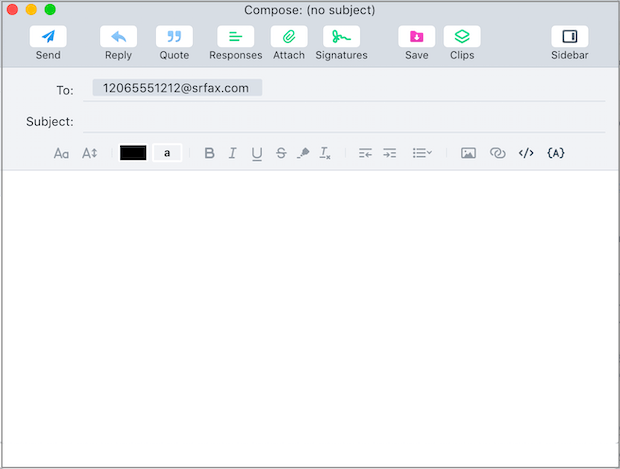
Step 2
- Enter a subject on the email (this will be the subject on the cover page).
- Place any comments you have in the body of the email (this will be placed in the comments of the cover page).
- Attach any document(s) you want to send. Supported file types include Microsoft Word, Excel, PowerPoint, Snapshot, PDF, text files, and HTML, to name a few.
You can attach as many documents as you like and they will be sent in the order they are attached.
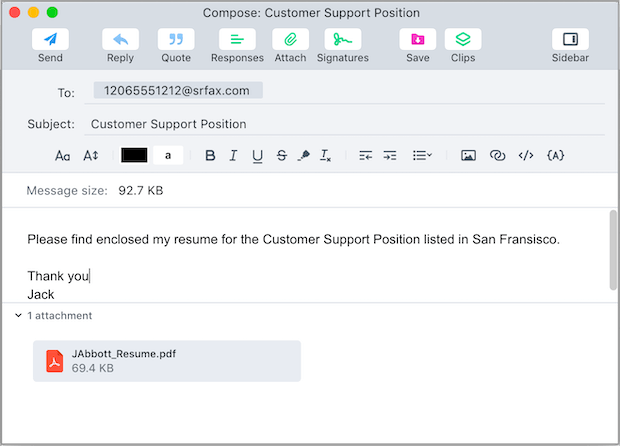
Step 3
- Click Send. We will convert the email and the attachments to PDF and send them to the number you specified in the “To” field.
Once the transmission has been completed, you will receive an email notification with its status.
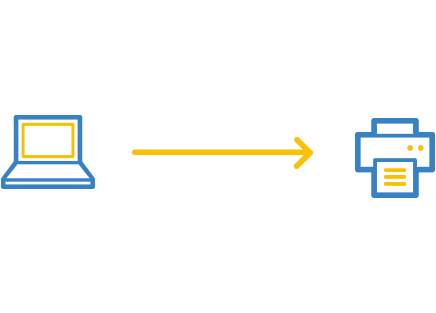
All of our plans you can cancel anytime, no questions asked.
We’ll provide you with a local or toll-free number, unlimited online storage and an easy-to-use service that works with any email client.
